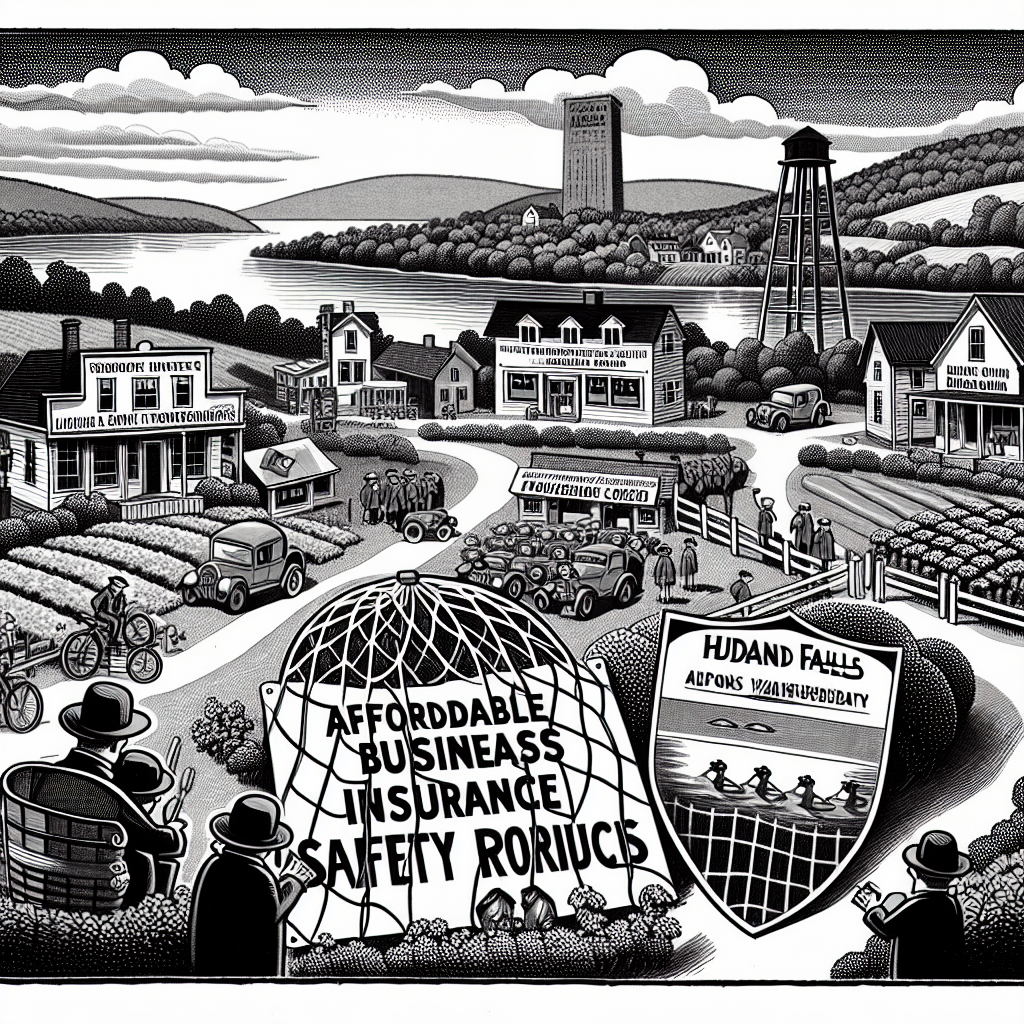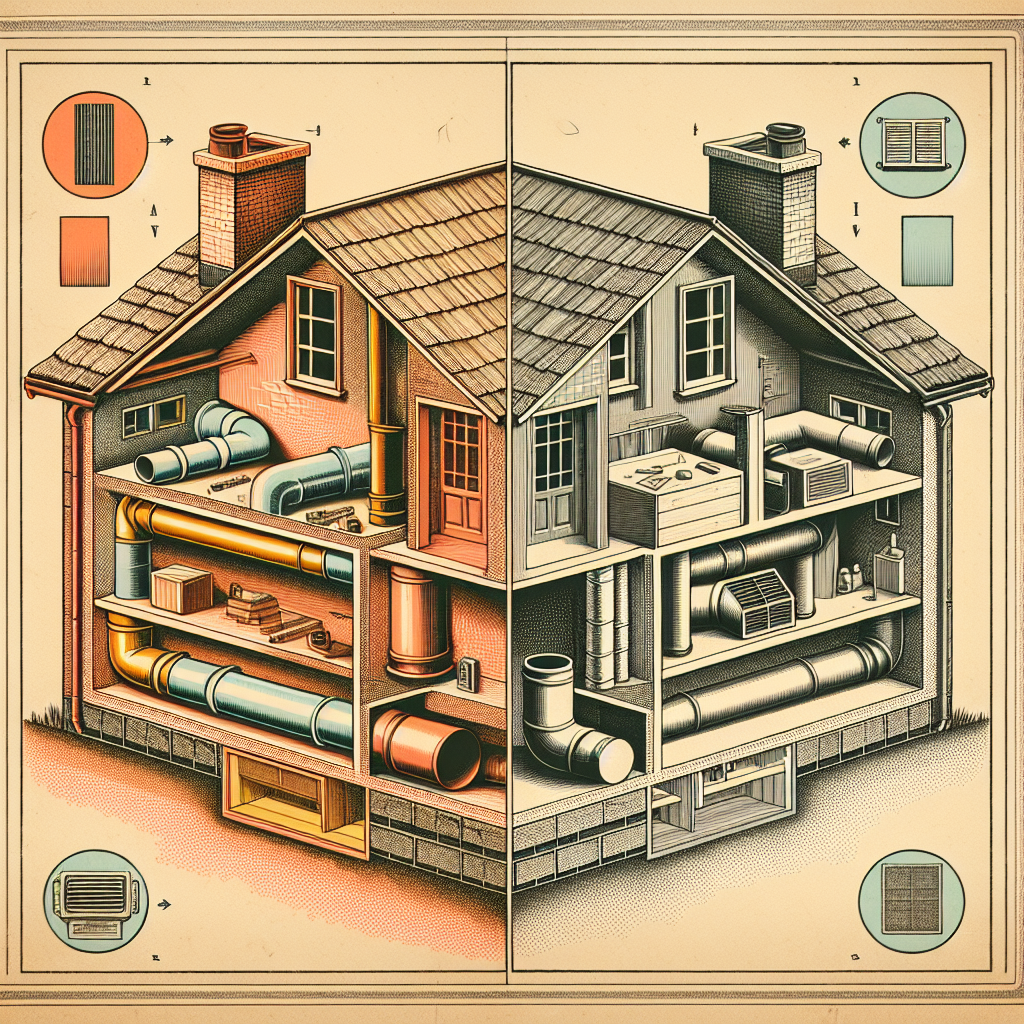Filed under Business Insurance on
How to Add Insurance to Your Google Business Profile

In today’s digital age, establishing a robust online presence is crucial for businesses of all sizes. One way to optimize your visibility is by ensuring that your Google Business Profile is comprehensive and up-to-date. A critical aspect you might want to consider is adding insurance information to your Google Business Profile, which can enhance your credibility and assure potential customers of your reliability. This guide will walk you through the process of how to add insurance to your Google Business Profile effectively.
Why Adding Insurance to Your Google Business Profile is Important
Incorporating insurance details into your Google Business Profile can offer several benefits. Firstly, it lends authenticity to your business, showing potential customers that you are legitimate and trustworthy. Secondly, providing this information can improve your profile’s visibility in local search results, as it adds another layer of credible data for search engine algorithms to recognize. Lastly, enhanced profile details, like insurance, can be a deciding factor for customers comparing similar businesses.
Building Trust with Customers
Consumers today are highly informed and cautious, especially when selecting new service providers. Displaying insurance information demonstrates that your business is prepared for unforeseen circumstances, which can significantly influence a potential customer’s decision to choose your service over a competitor’s. Trust is paramount in the buyer’s journey, and insurance details can foster a stronger sense of confidence in your business offerings.
Steps to Add Insurance Information to Your Google Business Profile
1. Log into Your Google Business Account
To update your Google Business Profile, start by logging into your Google My Business account. This is the central hub where you can manage how your business information appears across Google. If you haven’t claimed your business profile yet, it’s essential to do so to make these updates.
2. Navigate to the ‘Info’ Section
Once logged in, access the 'Info' section of your Google My Business dashboard. This is where you can update various aspects of your business profile, such as business hours, contact details, and other pertinent information.
3. Add a Description of Your Insurance Coverage
Within the 'Info' section, look for fields where you can add a business description or additional information. Here, you can succinctly describe the types of insurance your business holds. Be sure to include pertinent details such as the coverage types, any significant exclusions, and the level of coverage secured.
4. Verify Your Changes
After you’ve added the insurance details, review your changes for accuracy. Ensure that all information is correct and reflects the current coverage levels. Incorrect or misleading information can damage your business’s reputation, so take the time to verify everything before saving.
5. Save and Publish Your Updates
Once you are satisfied with the information, click save. Google may take some time to approve and publish these changes, as they often review updates to ensure they meet their guidelines.
Optimizing Your Google Business Profile for SEO
After adding insurance information to your Google Business Profile, it’s important to optimize your profile for better search engine rankings. Here are some SEO strategies to consider:
Utilize Relevant Keywords
Incorporating keywords relevant to your business and industry—such as “insured plumbing services” or “licensed roofing contractor”—can enhance your search visibility. Keywords should be strategically placed within your business description and service offerings.
Encourage Customer Reviews
Customer reviews can significantly impact search engine rankings. Encourage satisfied clients to leave positive feedback on your Google Business Profile. Make sure they mention your insurance and other professional credentials, if relevant, as this further validates your credibility and expertise.
Maintain Consistent Updates
Regularly updating your Google Business Profile ensures that customers always have access to your latest offerings and any changes in insurance coverage. Frequent updates signal to Google that your business is active, potentially boosting your rankings.
Industry Trends and Expert Insights
The importance of a detailed Google Business Profile is echoed by industry experts who emphasize the need for transparency in building customer trust. As more consumers rely on digital information about services, businesses that provide comprehensive online profiles—including insurance details—are more likely to attract and retain customers.
An industry survey revealed that 70% of consumers look for insurance information when selecting a service provider online. This demonstrates the growing awareness and demand for businesses to display their legitimacy and preparedness for potential risks or mishaps.
Concluding Thoughts
Add insurance to your Google Business Profile to enhance your credibility and search visibility. By providing this essential detail, you communicate reliability to potential customers, influencing their decision-making process. Moreover, leveraging SEO strategies, such as keyword optimization and encouraging customer reviews, can significantly boost your business’s online presence. In an era where digital first impressions are pivotal, ensuring your business profile accurately reflects your professionalism and preparedness is crucial for success.
Ensure continuous improvement of your online presence by keeping up with industry trends and optimizing your Google Business Profile's efficacy. Keep attracting and retaining customers by consistently demonstrating credibility, transparency, and dedication to quality service.