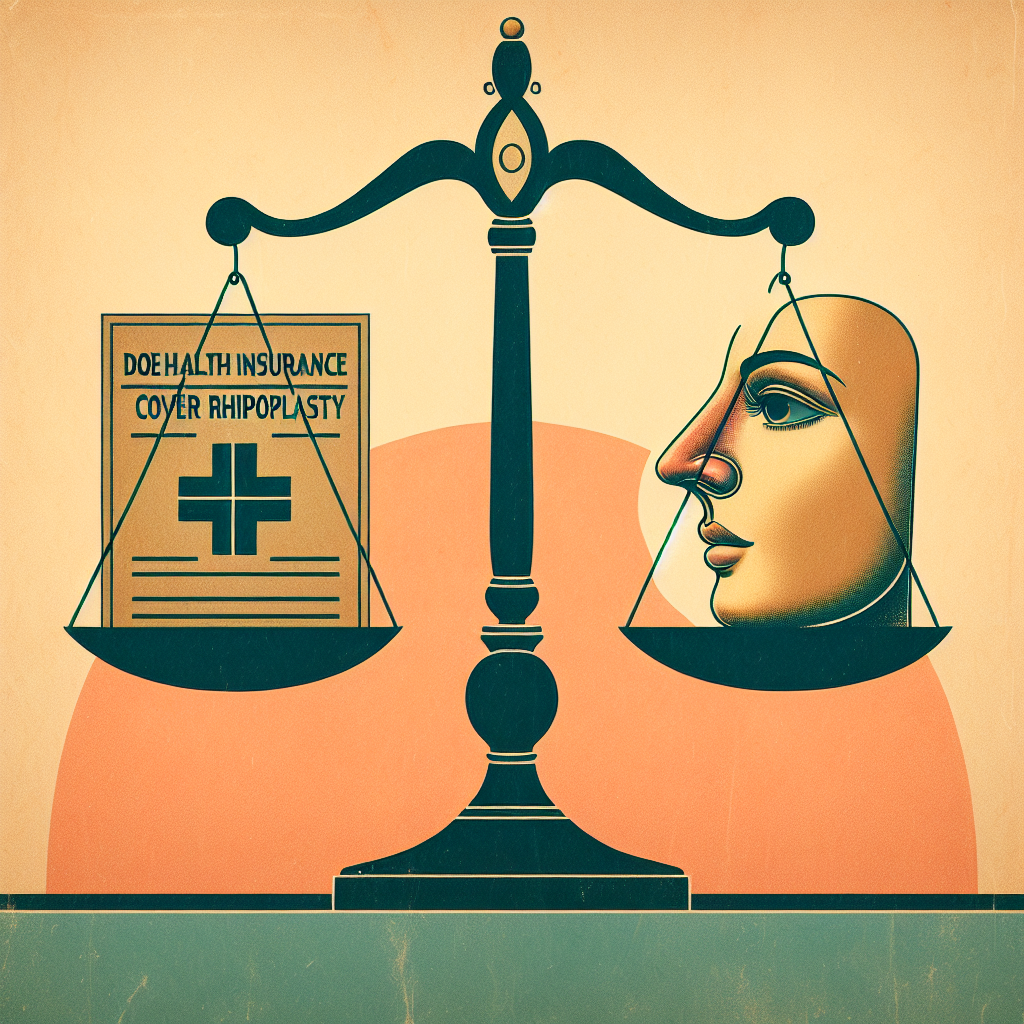Filed under Health Insurance on
How to Make Payments to United Security Health Insurance

Managing your health insurance payments efficiently is crucial for maintaining continuous coverage and ensuring that you have access to necessary health services when you need them. United Security Health Insurance provides several convenient payment options to meet the diverse needs of its policyholders. In this comprehensive guide, we will explore the various methods available for making payments to United Security Health Insurance, and we will address some common questions about the payment process to help you manage your policy effectively.
Understanding Your Payment Options
United Security Health Insurance offers multiple payment methods to accommodate different preferences. Whether you prefer the swiftness of digital transactions or the tangibility of traditional methods, you can select a payment option that best suits your needs. Below are some of the key methods available:
1. Online Payment
Paying online is one of the quickest and most convenient methods for settling your insurance premiums with United Security Health Insurance. Here's a step-by-step guide to making online payments:
- Log into Your Account: Visit United Security Health Insurance's official website and sign in to your account using your credentials.
- Navigate to the Payment Section: Once logged in, access the 'Payments' or 'Billing' section to proceed with your transaction.
- Select Your Payment Method: Choose from available options such as credit card, debit card, or direct bank transfer.
- Enter Payment Details: Fill in your payment information accurately and ensure that all details are correct before proceeding.
- Confirm and Submit: Review your payment details and submit your payment. You should receive a confirmation message or email upon successful payment.
Online payments offer instant processing, and you often receive a digital receipt for your records. This method is highly secure, as insurance companies like United Security implement stringent security measures to protect your financial information.
2. Automatic Bank Draft
For policyholders who prefer set-and-forget convenience, automatic bank drafts are an excellent choice. Here's how you can set up automatic bank drafts with United Security Health Insurance:
- Access Your Account: Log in to your United Security Health Insurance online account.
- Set Up Automatic Payments: In the 'Payments' section, find the option for automatic bank drafts.
- Provide Bank Information: Enter your bank account information, including the routing and account numbers, ensuring they are accurate.
- Schedule Your Payments: Choose the frequency of the drafts, often monthly, and confirm the draft details.
With an automatic bank draft, payments are deducted directly from your bank account at regular intervals, providing peace of mind that your premiums will always be paid on time without manual intervention.
3. Phone Payment
For those who prefer speaking to a representative, phone payments offer a straightforward option:
- Call Customer Service: Dial the customer service number provided on your insurance card or the United Security Health Insurance website.
- Verify Your Account: Provide necessary identification details to verify your account.
- Provide Payment Information: Share your preferred payment method and details with the representative. Options usually include credit or debit card payments.
- Confirm Payment: Ensure that the representative has processed your payment and request a confirmation number for your records.
Payment via phone can be ideal if you have questions or need assistance directly from a customer service agent.
4. Mail Payment
If you prefer traditional methods, you can also send your payment via mail. Here's what you need to do:
- Prepare Your Payment: Write a check or money order for your premium amount. Ensure your policy number is included on the payment instrument for proper crediting.
- Include Payment Slip: Detach and include any payment slip provided by United Security Health Insurance in your billing statement.
- Mail to the Correct Address: Send your payment and payment slip to the address indicated on your billing statement.
While mailing payments is a slower option, it might be preferable for those who prefer to handle transactions offline. Always allow sufficient time for the mail to reach the destination before the due date.
Practical Tips for Managing Your Payments
Being diligent about your payment habits can help you avoid lapses in coverage and late payment fees. Here are some practical tips:
- Set Reminders: Use digital calendars or reminder apps to notify you of upcoming payment dates.
- Monitor Billing Statements: Regularly review your billing statements to ensure all details are accurate and payments are credited appropriately.
- Maintain Updated Information: Keep your contact and payment method details current with United Security Health Insurance to prevent any disruptions in communication or transaction processing.
- Establish a Dedicated Account: Consider setting up a specific bank account for insurance payments to manage funds more efficiently.
- Review Payment History: Periodically check your payment history in your online account to track your financial interactions with the insurer.
FAQ Section
FAQ 1: Does United Security Health Insurance charge additional fees for digital payments?
Typically, United Security Health Insurance does not charge additional fees for digital payments, such as online or automatic bank drafts. However, it's vital to confirm with customer service or review your billing statement for any specific fees associated with particular payment methods.
FAQ 2: What should I do if my payment is late?
If you anticipate a late payment, contact United Security Health Insurance's customer service immediately to inform them of the situation. They may offer a grace period or suggest alternative solutions to maintain your coverage without interruption. It's crucial to take prompt action to avoid penalties or a lapse in coverage.
FAQ 3: Can I change my payment method after I've already set one up?
Yes, United Security Health Insurance allows policyholders to change their payment methods. You can log into your account and update your preferred payment option in the payments section. If you experience difficulties, customer service can assist in ensuring the switch is handled smoothly.
FAQ 4: How do I confirm my payment has been received?
Upon successful completion of a payment, United Security Health Insurance generally sends a confirmation via email or displays transaction details in the online portal. If you mailed your payment, allow some time for processing and check your account statement or contact customer service for verification.
FAQ 5: Can I make partial payments towards my premium within the due month?
While some insurers allow partial payments under specific conditions, it's essential to verify United Security Health Insurance's policy on this matter. Contact their customer service to discuss your options and understand whether partial payments will impact your coverage or incur any penalties.
Managing your payments with United Security Health Insurance can be a straightforward and stress-free process with the right knowledge and tools. By choosing the payment method that best fits your lifestyle and practicing proactive management, you can ensure that your health insurance remains in good standing, providing you with one less thing to worry about in managing your healthcare needs.