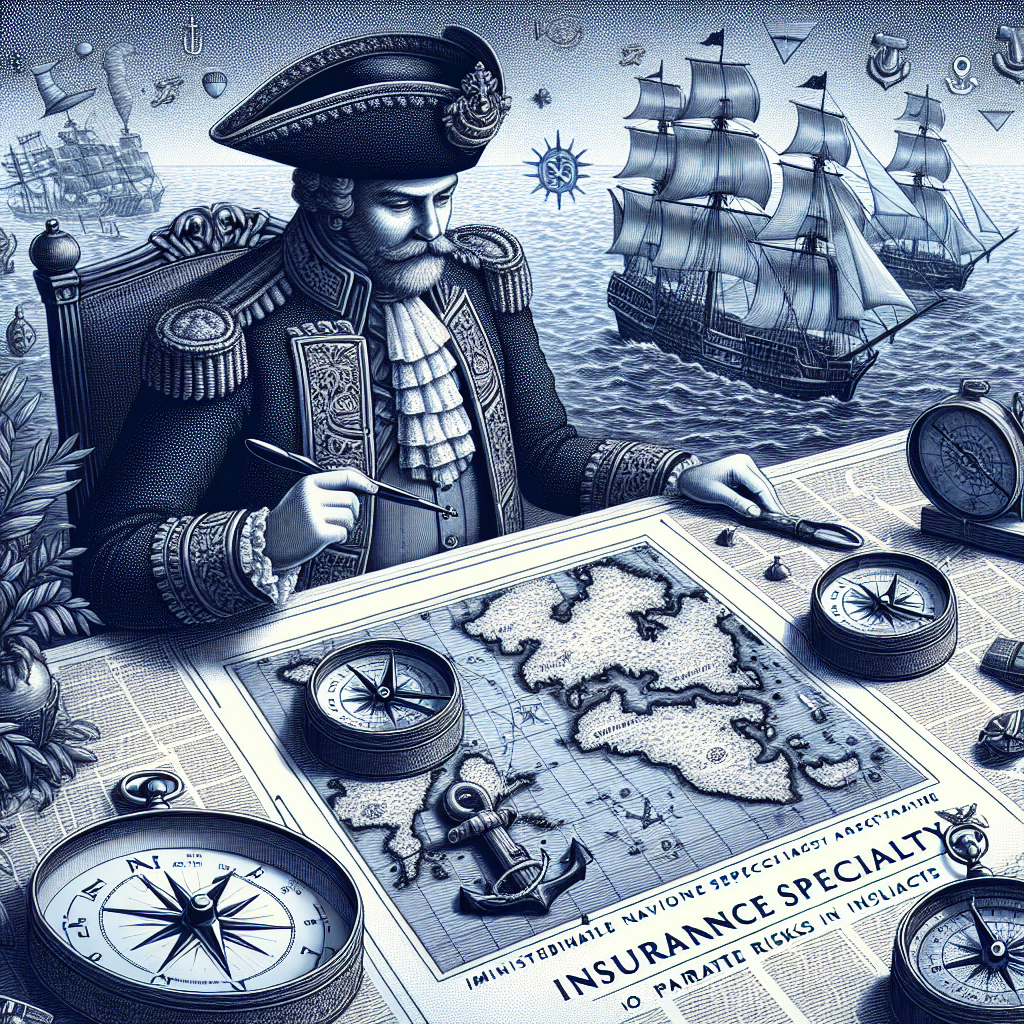Filed under Health Insurance on
Health Insurance Comparison Spreadsheet Template Guide
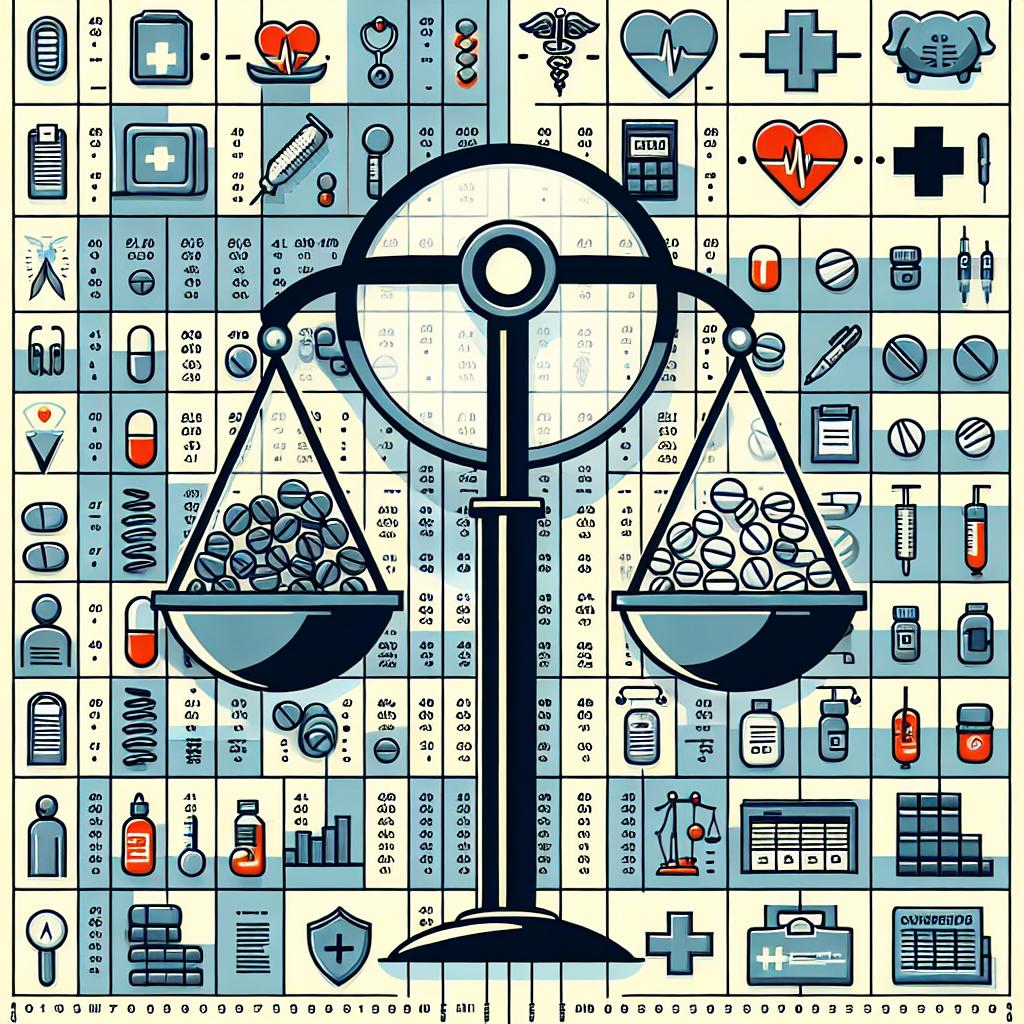
Choosing the right health insurance plan is one of the most critical decisions anyone can make, and it can be daunting given the variety of options available. A systematic approach, like using a health insurance comparison spreadsheet template, can help you organize and evaluate plans based on your specific needs, preferences, and budget. This guide will walk you through creating and using a health insurance comparison spreadsheet template, ensuring you make an informed decision that protects your well-being and your wallet.
Why Use a Health Insurance Comparison Spreadsheet Template?
A health insurance comparison spreadsheet template serves as a valuable tool for anyone in the market for a new insurance plan. By using a structured format to list and compare different policies, you can clearly evaluate your options. This method not only simplifies a potentially overwhelming process but also highlights the elements that are most important to you. Let’s dive into why a comparison spreadsheet is beneficial:
- Organization: A spreadsheet helps keep all your information in one place, ensuring nothing gets overlooked.
- Clarity: Visualizing data in rows and columns makes it easier to compare different aspects of each plan side by side.
- Customizable: Tailor the spreadsheet to reflect your unique priorities, such as total cost, provider networks, and specific coverage needs.
- Time-saving: Reducing the time and effort involved in sifting through plans manually allows you to concentrate on the most relevant options.
Elements of an Effective Health Insurance Comparison Spreadsheet
To create a comprehensive and efficient health insurance comparison spreadsheet template, it’s crucial to include the following components:
Basic Plan Information
- Plan Name: This includes the official name of the insurance policy for easy identification.
- Provider: The name of the insurance company offering the plan.
- Type of Plan: Identify whether it's an HMO, PPO, EPO, or another type of policy.
Coverage Details
- Premium: The monthly amount you are required to pay for your health insurance.
- Deductible: The amount you must pay out-of-pocket before your insurance company begins to pay its share.
- Co-payments and Coinsurance: These are your costs for each doctor visit or service, typically expressed as a percentage or flat fee.
- Out-of-Pocket Maximum: This is the maximum amount you will pay during a policy period (usually a year) before your insurance covers 100% of costs.
Healthcare Network
- Included Providers: Lists of hospitals, doctors, and specialists that are covered by the plan.
- Out-of-Network Coverage: Information on how services received from out-of-network providers are covered, if at all.
Additional Benefits
- Prescription Coverage: Details on medications covered under the plan, including preferred pharmacies.
- Dental and Vision: Information on whether these services are included, and under what conditions.
- Wellness Programs: Some plans offer gym memberships, smoking cessation programs, and other health incentives.
Constructing Your Health Insurance Comparison Spreadsheet Template
The following steps will guide you in creating an effective health insurance comparison spreadsheet template:
- Gather Information: Collect all relevant details from potential health plans. This may require contacting insurance providers, checking their websites, or speaking with a broker.
- Create Columns: Structure your spreadsheet using columns for each of the elements discussed above. These might include Plan Name, Provider, Premium, Deductible, Co-payments, etc.
- Input Data: Fill in the details for each plan you are considering, entering data into the appropriate columns.
- Highlight Priorities: Use formatting tools to highlight the most critical aspects that matter to you, such as total cost or network quality.
- Compare and Decide: Once all information is in place, you can easily compare the plans against each other, helping to clarify your decision.
Real-life Example
Consider Jane, a freelance graphic designer who needed to balance her health insurance cost with comprehensive coverage. By using a health insurance comparison spreadsheet template, she listed five potential insurance policies. Jane focused on premium sums, annual out-of-pocket maximums, and the presence of her preferred medical center in the network. After inputting the data, it became apparent that one specific policy offered the lowest out-of-pocket maximum with a reasonable premium, aligning perfectly with her financial and healthcare needs.
Practical Advice for Using a Comparison Spreadsheet
When using a health insurance comparison spreadsheet template, keep the following tips in mind:
- Update Regularly: As insurance policies change, make sure to update your spreadsheet regularly to reflect new information.
- Seek Professional Help: If you're uncertain about specific terms or details, consult with an insurance broker or professional.
- Include Personal Health Needs: Factor in any chronic conditions or unique health considerations specific to your situation.
- Use Online Tools: Many sites offer pre-made templates or have comparison tools that can complement your spreadsheet analysis.
FAQs
1. How can I ensure my comparison spreadsheet is accurate and useful?
Accuracy comes from diligent data gathering. Verify details directly from providers and use trusted sources. Focus on personal priorities to ensure usefulness.
2. Are there any free online tools for creating health insurance comparison spreadsheets?
Yes, many websites offer free downloadable templates, and tools like Microsoft Excel and Google Sheets provide free spreadsheet functionalities that you can customize to your needs.
3. What should I do if I'm confused by insurance terminologies while filling out my spreadsheet?
Contact an insurance professional or use reputable online resources to demystify complex terms. Understanding these terms is crucial for making an informed decision.
4. How often should I update my health insurance comparison spreadsheet?
Review and update your spreadsheet at least once a year or anytime you consider switching policies, as terms and coverage options frequently change.
5. Can a comparison spreadsheet help me save money on health insurance?
Definitely! By clearly comparing various plan costs and benefits, you can choose a policy that offers the best value for your specific healthcare needs and financial situation.
In summary, a well-crafted health insurance comparison spreadsheet template is an invaluable resource in navigating the complex landscape of health insurance. By systematically organizing your options, you can make a decision that ensures peace of mind, financial feasibility, and adequate coverage for your medical needs.