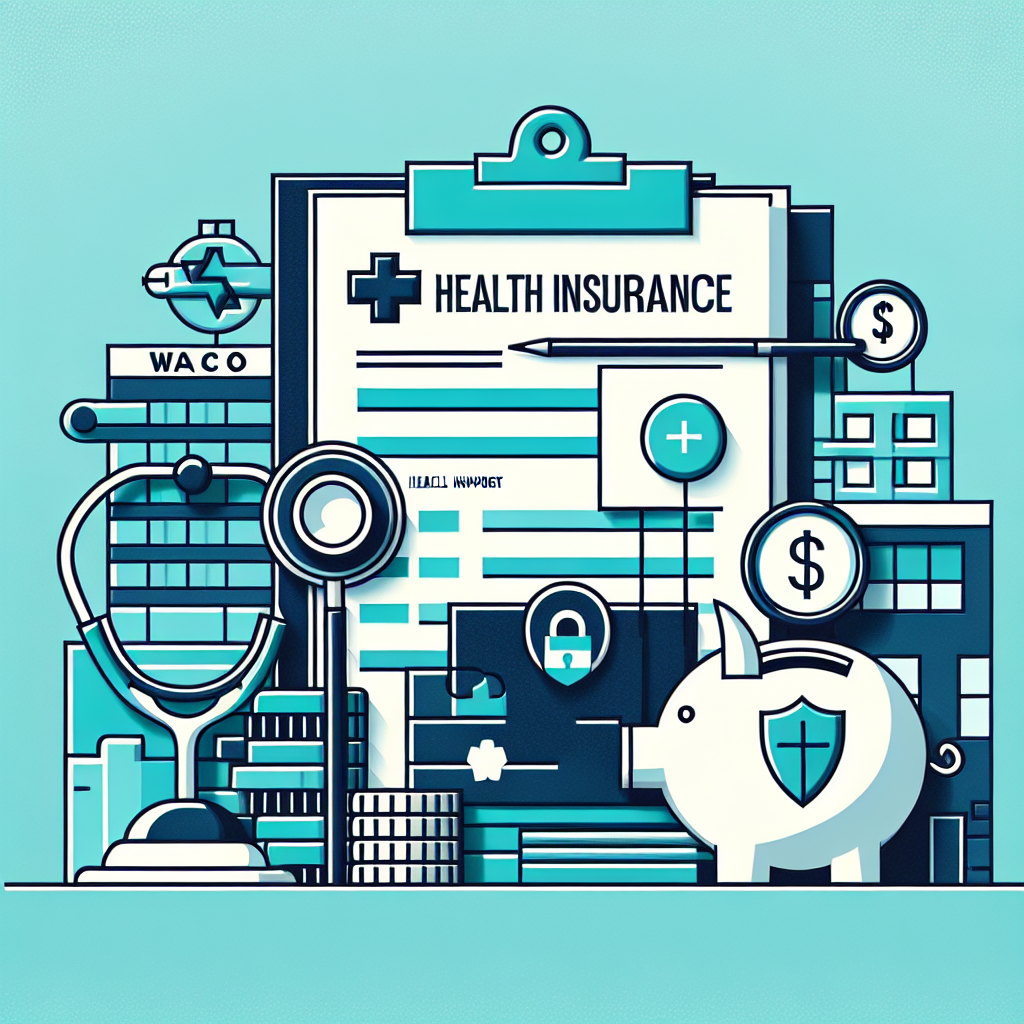Filed under Health Insurance on
Compare Health Insurance Plans with an Excel Tool

In today’s fast-paced world, sorting through health insurance plans can be overwhelming. With countless options available, making an informed decision is crucial to ensure you have the appropriate coverage for your needs. An Excel tool can serve as a powerful ally in simplifying this complex process. This comprehensive guide will show you how to utilize a spreadsheet to compare health insurance plans effectively, saving you time and potential headaches.
Understanding Health Insurance Plans
Before diving into the specifics of using an Excel tool, it’s essential to have a solid grasp of what health insurance plans entail. Health insurance is a contract that requires your insurer to cover some or all of your healthcare costs in exchange for a premium. There are several types of plans, each with varying levels of coverage, networks, and costs.
Types of Health Insurance Plans
The most common types of health insurance plans include:
- Health Maintenance Organization (HMO): These plans usually have lower premiums and out-of-pocket costs but require members to use a network of doctors and hospitals. Referrals from a primary care physician are often necessary.
- Preferred Provider Organization (PPO): A more flexible plan allowing members to see any healthcare provider but often at a higher cost. No referral is needed for specialist visits.
- Exclusive Provider Organization (EPO): Like HMOs, these plans have a network of providers. However, seeing specialists does not require referrals.
- Point of Service (POS): A hybrid of HMO and PPO plans, POS plans require referrals for specialists but offer more freedom in choosing healthcare providers.
- High-Deductible Health Plan (HDHP): These plans have lower premiums and higher deductibles, often paired with Health Savings Accounts (HSAs) to cover out-of-pocket costs.
Why Use an Excel Tool to Compare Health Insurance Plans?
Comparing health insurance plans can be daunting due to the numerous options and variables. An Excel tool can streamline this process by allowing you to input data and analyze options quickly. Here’s why using a spreadsheet is beneficial:
- Customization: Tailor the spreadsheet to suit your specific needs and priorities.
- Visualization: Easily compare plans side-by-side, helping visualize differences in costs and coverage.
- Data Manipulation: Using formulas and functions can help highlight the most cost-effective options.
Creating an Effective Excel Tool for Comparing Health Insurance Plans
An effective Excel tool for comparing health insurance plans will require a few critical elements to ensure it meets your needs. Below is a step-by-step process for setting up your spreadsheet:
1. Identify Key Features to Compare
Start by identifying the essential features you want to compare across different health insurance plans. These features might include:
- Monthly premium costs
- Deductibles
- Out-of-pocket maximum
- Co-payments and coinsurance
- Provider networks
- Prescription drug coverage
- Additional benefits
2. Organize Data in a Spreadsheet
Create a clean, organized spreadsheet with columns for each feature you intend to compare. Label rows with the health insurance plans you've shortlisted. This organization will allow for a clear visual comparison, highlighting differences between plans at a glance.
3. Input Relevant Data
Gather data from each health insurance plan’s policy documents or websites. Ensure you accurately input this data to avoid any discrepancies in your analysis. Be detail-oriented during this step, and make sure to include any fine print that could impact your decision.
4. Utilize Excel Formulas and Functions
Harness the power of Excel’s formulas and functions to perform calculations, such as summing costs or calculating total expected annual expenses. By automating these computations, Excel saves time and helps ensure accuracy in comparing health insurance plans.
5. Consider Using Conditional Formatting
Conditional formatting can be invaluable in visually distinguishing key differences between plans. Use color coding to highlight cells that meet specific criteria, such as cost thresholds or coverage levels. This feature helps quickly identify which plans offer the best value.
Expert Tips for Comparing Health Insurance Plans Using Excel
To make the most of your Excel tool, consider these expert tips:
- Keep It Updated: Health insurance policies can change yearly. Review updates and adjust your spreadsheet accordingly.
- Factor in Personal Health Needs: Consider any chronic conditions or ongoing medical needs you or your family members have and prioritize plans that offer the most support in these areas.
- Consult a Professional: An insurance broker or financial advisor can offer insights and guidance as you compare health insurance plans, potentially highlighting factors you may have overlooked.
The Current Landscape of Health Insurance
The health insurance industry is continually evolving, driven by regulatory changes, advancements in healthcare technology, and shifts in consumer expectations. Knowing current trends can influence the way you approach comparing health insurance plans:
- Telemedicine: With the rise of telehealth services, ensure that the plans you consider include coverage for virtual healthcare, which can offer significant convenience and cost savings.
- Value-Based Care: More insurers are moving towards value-based care models, emphasizing quality over quantity of services. Look for plans that prioritize preventive care and patient outcomes.
- High Deductible Plans and HSAs: The increasing popularity of high-deductible plans paired with Health Savings Accounts (HSAs) can be cost-effective for healthy individuals seeking lower premiums.
Conclusion: Making Your Decision with Confidence
By leveraging an Excel tool to compare health insurance plans, you are taking a strategic approach to a critical aspect of personal finance and wellness. With an organized spreadsheet, you transform a potentially overwhelming decision into a manageable, structured process. Ultimately, this method empowers you to choose a health insurance plan with confidence, knowing that you have thoroughly compared options based on your specific needs and budget.
Remember, the right choice will provide more than just coverage; it will offer peace of mind, knowing that you and your loved ones are protected against unexpected health-related financial burdens. So get started today, and let Excel be your guide in navigating the complex world of health insurance.